The Blueair 411 is a top-notch air purifier that works diligently to ensure the air we breathe indoors is clean and healthy. It’s designed with a sleek appearance, making it fit seamlessly in any room, and its performance is a testament to its popularity. Its efficiency in removing pollutants from the air means everyone can feel a bit more at ease at home.
Blueair 411 is a commitment to better health and well-being. It’s not just about clearing the air of impurities, but about providing comfort and peace of mind. With every cycle it runs, it helps reduce allergens, dust, and other airborne particles, making our spaces more hospitable.
Now, like most gadgets, the Blueair 411 has its way of communicating with us. One key feature is the filter light. When this light illuminates, it’s signaling that it’s time for a reset. Why is this light crucial, and how do you go about resetting it? Follow these simple step by step guide to reset the Blueair 411 Filter Light.
What does the filter light mean on Blueair?
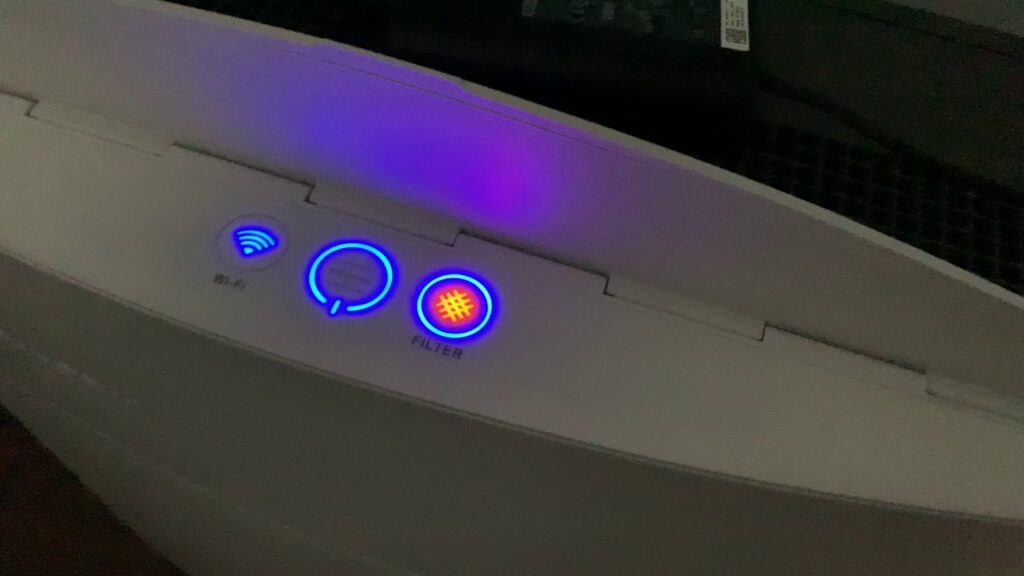
The filter light on Blueair is like a little alarm. It turns on when you need a new filter. Filters catch dust and dirty stuff from the air. After a while, they get full. When that happens, the light comes on.
So, when you see that light, you know it’s time to change the filter. This way, you keep your air clean and fresh.
How to Reset Blueair 411 Filter Light
Here’s a step by step guide to reset Blueair 411 filter light.
1. Turn Off the Machine
Safety first, right? When you’re dealing with electronic devices, it’s always good to start by turning them off. To do this with your Blueair 411, look for the power button on the device.
Press it and then wait a few moments. You’ll notice the hum of the machine slowly fading. Once it’s completely silent, you’ll know it’s fully off.
2. Open the Top Lid
The design of the Blueair 411 is quite sleek. One of its features is the top part, which works like a lid. But don’t use too much force. You just need a gentle touch. Twist the lid slightly in a counter-clockwise direction, and then lift it upwards. Beneath, you’ll find the filter.
3. Change the Filter (if you haven’t)
Here’s where the magic happens. If you haven’t replaced the old filter yet, this is your moment. Grab the edges of the old filter and pull it out. It might be a bit dusty, so be ready.
Now, take your fresh filter. Look for any markings or indications to ensure you place it correctly. Slide it into place, making sure it fits snugly.
4. Close the Lid
After you’ve put in the new filter, it’s time to close the device back up.
Take the top lid and align it with the base. Once aligned, place it down. Remember, it should fit perfectly without any gaps. Twist it slightly in a clockwise direction, locking it in place. It’s kind of like closing a jar after you’ve taken out a cookie.
5. Hold the Button
On the top of the Blueair 411, you’ll notice a button. It’s not just for show.
This button is key to resetting the filter light. Give it a good press, but don’t let go immediately. Hold it down for 10 seconds.
6. Look for the Light
Now, while you’re still pressing the button, shift your attention to the filter light. Initially, it might stay lit, but after a few moments, you’ll notice it blink. Once it stops glowing entirely, it’s a sign you’ve done everything right.
That little light going off means you’ve successfully told the Blueair 411 that it’s got a fresh filter to work with.
7. Turn On the Blueair
You’re almost there! Now that everything’s set, it’s time to bring the Blueair 411 back to life.
Look for the power button again, give it a press, and let your machine do its thing. The once-lit filter light should stay off, letting you know that it recognizes the new filter.
What Happens if You Didn’t Reset Blueair 411 Filter Light
You know, the thing inside that cleans the air. But let’s say you changed the filter and forgot to reset the light. What then?
Well, the light will keep glowing. It’s like it’s saying, “Hey! Change the filter!” But you’ve already done that. So, it’s a bit confused. Your air will still be clean because you put in a fresh filter. The machine doesn’t know that, though. It thinks the old filter is still there.
Now, this can be a bit annoying. Every time you look at your Blueair, it’s like it’s trying to remind you of something you’ve already done. It’s kind of like when you forget to mark something as done on your to-do list. It’s done, but the list doesn’t know it.
So, in short, if you don’t reset the filter light, your air stays clean, but the light keeps telling you to change the filter. It’s a small thing, but it’s good to set it right. That way, you and your Blueair 411 are on the same page.
The End
Resetting the Blueair 411 filter light ensures your air purifier is at its best. Over time, our gadgets can benefit from a little refresh. When that light comes on, it’s a signal that it’s time for a fresh start. By taking this step, you’re making sure your space remains clean and your device runs smoothly. So, give your purifier the reset it needs, and enjoy the peace of mind that comes with it.
